If you’re diving into Zombie’s Retreat 2: Gridlocked, whether you’re playing on PC or Android, this guide breaks down every core mechanic so you can build your Grid, feed your survivors, and avoid becoming zombie chow.
Key Takeaways
- Controls differ by platform: Use Z/X on PC; tap A/B on Android for actions and menus.
- Survival hinges on food, water, and health: Manage daily consumption based on how many survivors you’ve rescued.
- Scavenge smartly: Look for twinkling stars (scavenge points) and pink sparkles (sweet stashes) every 2 in-game days.
- Craft and build: Use Fiona’s Workshop to construct gardens, water filters, and defenses.
- Milkshakes = power-ups: Visit Stacy’s Diner for buffs like extra salvage, hidden item detection, or HP recovery.
What Are the Controls for Zombie’s Retreat 2?
On PC/MacOS, movement uses directional or numpad keys. Press Z, Enter, or Spacebar to interact with objects. Open the game menu with X or Esc—this is also your back/cancel button. In combat, Q or Page Up shoots or swings your weapon, while W or Page Down cycles through weapons or healing items.
On Android, tap the on-screen directional pad (bottom left) to move. Use A to interact and B (or two-finger back gesture) to open the menu. B/function is also used to cancel/backspace.
How Does the Combat System Work?
Controls for PC/MacOS
Combat in Zombie’s Retreat 2 is real-time but grid-based. When an enemy is directly in front of you, press the attack key (Q or Page Up) to shoot (with guns) or swing (with melee weapons). Ammo matters: guns display ammo status visually: more than 6 bullets (green), less than 6 (yellow), or empty (red).
You can quickly switch between weapons or healing items mid-fight using the cycle key (W or Page Down). This is crucial when your pistol runs dry and you need to grab a bat, or a bandage.
⚠️ No auto-targeting: Positioning is key. Always face your enemy before attacking.
Controls for Android
- Shooting/hitting: When you have a weapon equipped, press “X”.
- Cycling Weapons/Health: To cycle through weapons or health on the fly, press “Y”.
💡 Tip: Keep your fingers near X/Y on mobile—they’re essential during zombie encounters.
What’s the Best Way to Manage Health and Survival Needs?
Your Health Hearts (top-right UI) deplete when attacked outside the Grid. Lose them all = Game Over. Restore health by:
- Sleeping through the night at home
- Using healing items (crafted or found)
- Drinking a Strawberry Milkshake from Stacy’s Diner (+1 HP + temporary shield)
Additionally, food and water drain daily, scaling with the number of rescued survivors. The game prioritizes food types in this order:
Grain → Fish → Fresh → Junk
Running out means starvation penalties, so always scavenge ahead.
How Do I Scavenge and Loot Effectively?
Scavenging is your lifeline. Look for bins or crates with twinkling stars: these are Scavenge Points. Interact to get 3 random items (e.g., bricks, water, junk food). Bring a party member for a chance at a 4th bonus item.
Also hunt for Sweet Stashes (marked by pink sparkling stars) to collect milkshake ingredients like Strawberries, Blueberries, Chocolate, and Milk.
🔁 Both scavenge points and sweet stashes refresh every 2 in-game days, so plan your routes accordingly.
You can also:
- Break furniture for hidden loot
- Harvest nodes (trees, plants) with the right tool
- Go fishing at designated spots for rare goods
How Does Crafting and Building Work?

Head to Fiona’s Workshop to access the Crafting Station and Construction Menu. Here, you can:
- Craft ammo, healing kits, and tools from scavenged materials
- Build Gardens (for Food) and Water Filters (for clean water)
- Decorate homes to boost morale (minor gameplay perks)
Once you find blueprints (often from quests or looting), Fiona unlocks new builds. Gardens must be watered daily (unless it rains) to yield crops.
🌱 Pro Tip: A fully watered Fruit/Grain Garden produces significantly more food, don’t skip watering!
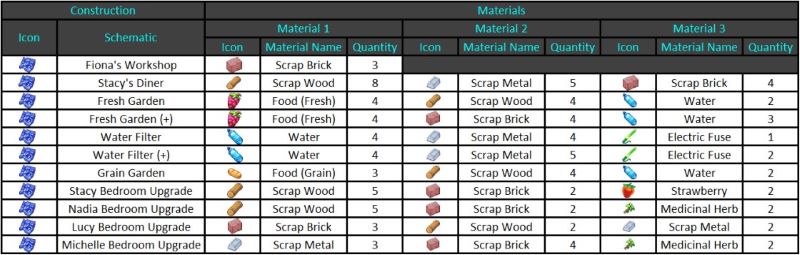
What Are the Difficulty Modes, and Which Should I Choose?
At game start, pick one:
| Mode | Cheats? | Food/Water Needs | Party Bonus Drop Rate |
|---|---|---|---|
| Easy | ✅ (via Journal) | Low | 100% |
| Normal | ❌ | Standard | 66% |
Easy Mode is ideal for story lovers or new players—it lets you focus on narrative and exploration without harsh survival pressure. Normal Mode offers the intended challenge, with realistic resource drain and no cheat access.
🎮 Our QA team recommends starting on Easy to learn systems, then replaying on Normal for full immersion.
How Do Milkshakes and the Trading System Work?
Visit Stacy’s Diner (open Morning–Evening) to turn sweet stash ingredients into powerful buffs:
| Milkshake | Ingredients | Effect |
|---|---|---|
| Strawberry | 2 Strawberry + 1 Milk | Restore 1 HP + Temp Shield |
| Chocolate | 2 Chocolate + 1 Milk | +Salvage Items Collected |
| Midnight Adventure | 2 Blueberries + 1 Milk | Unlock 1-time night exploration |
| Frozen Latte | 1 Choc + 1 Blueberry + 1 Milk | Faster scavenging |
| Gold Leaf | 1 Milk + 2 Z Coins | Reveal hidden items |
| Fruit Salad | 1 Strawberry + 2 Fresh Food + 1 Blueberry | +Harvest yield |
For trading, head to the Medical District’s southern fence (requires Metal-Cutting Saw) to meet a mysterious merchant.
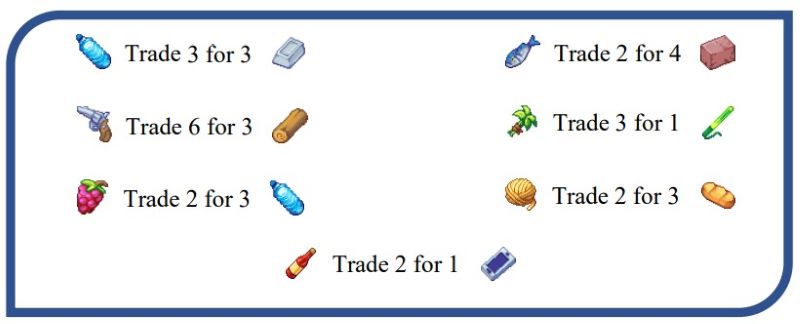
In the Underground, four NPCs trade goods for Z Coins—rates vary (e.g., 3 items for 10 coins).
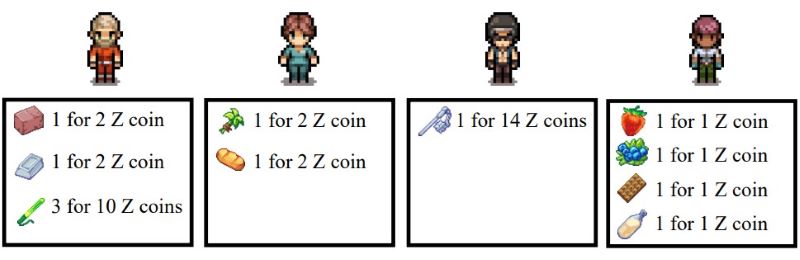
💰 Best early trade: Sell excess junk food or bricks for Z Coins to buy rare blueprints or milkshake upgrades.
Remember: water your garden, check your ammo, and never skip dessert. Stacy’s milkshakes might just save your life.
Ready to survive? Guide will help you a lot, but if you need help with the quests check the Walkthrough for all Character of Zombie’s Retreat 2.
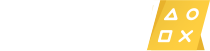


![Seed My Wife [v1.1] [NTRMAN] – Review & Download](https://wiki.qa-apk.com/wp-content/uploads/2025/11/seed-my-wife-v1.1-120x86.jpg)

![Tenants of the Dead [v1.53][NTRMAN]](https://wiki.qa-apk.com/wp-content/uploads/2025/10/tenants-of-the-dead-0-120x86.jpg)









